Igloo Firmware
Igloo Pro Firmware - Version 1.8.77
How to install the update?
Step 1: Download the Igloo firmware file to your computer.
Step 2: Launch Dx Care or Dx Studio and connect your Igloo reader to your computer.
Step 3: Open Igloo settings in the application menu.
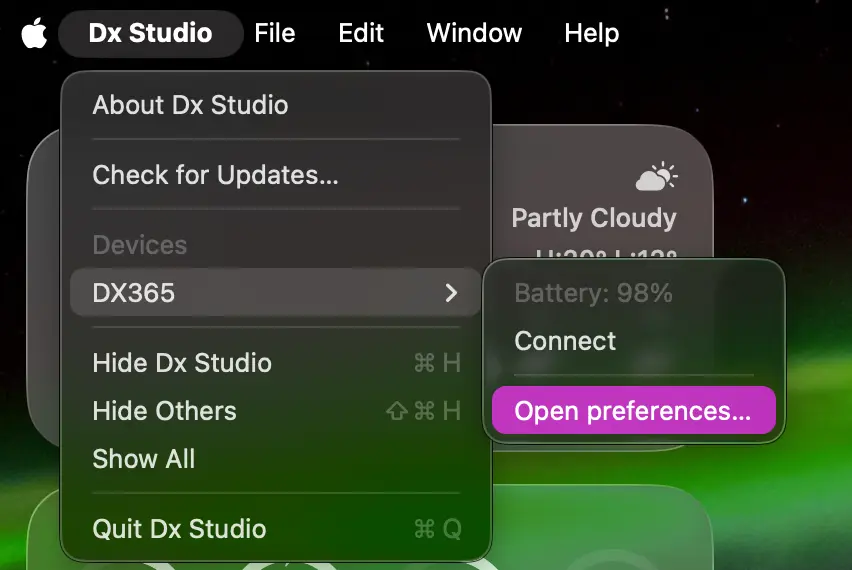
Step 4: Click “Update from file…”.
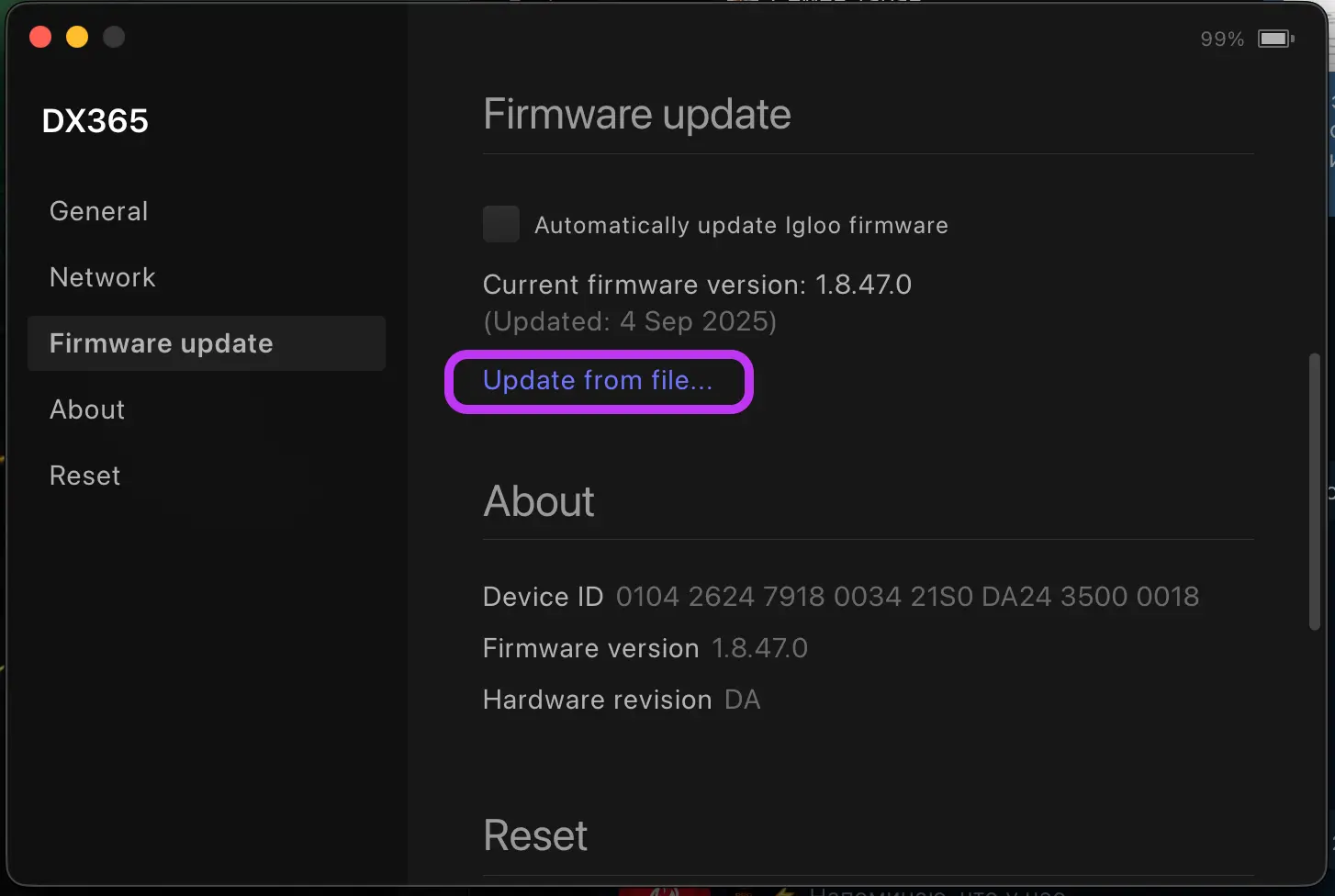
Step 5: Select the downloaded file and wait for the installation to complete.
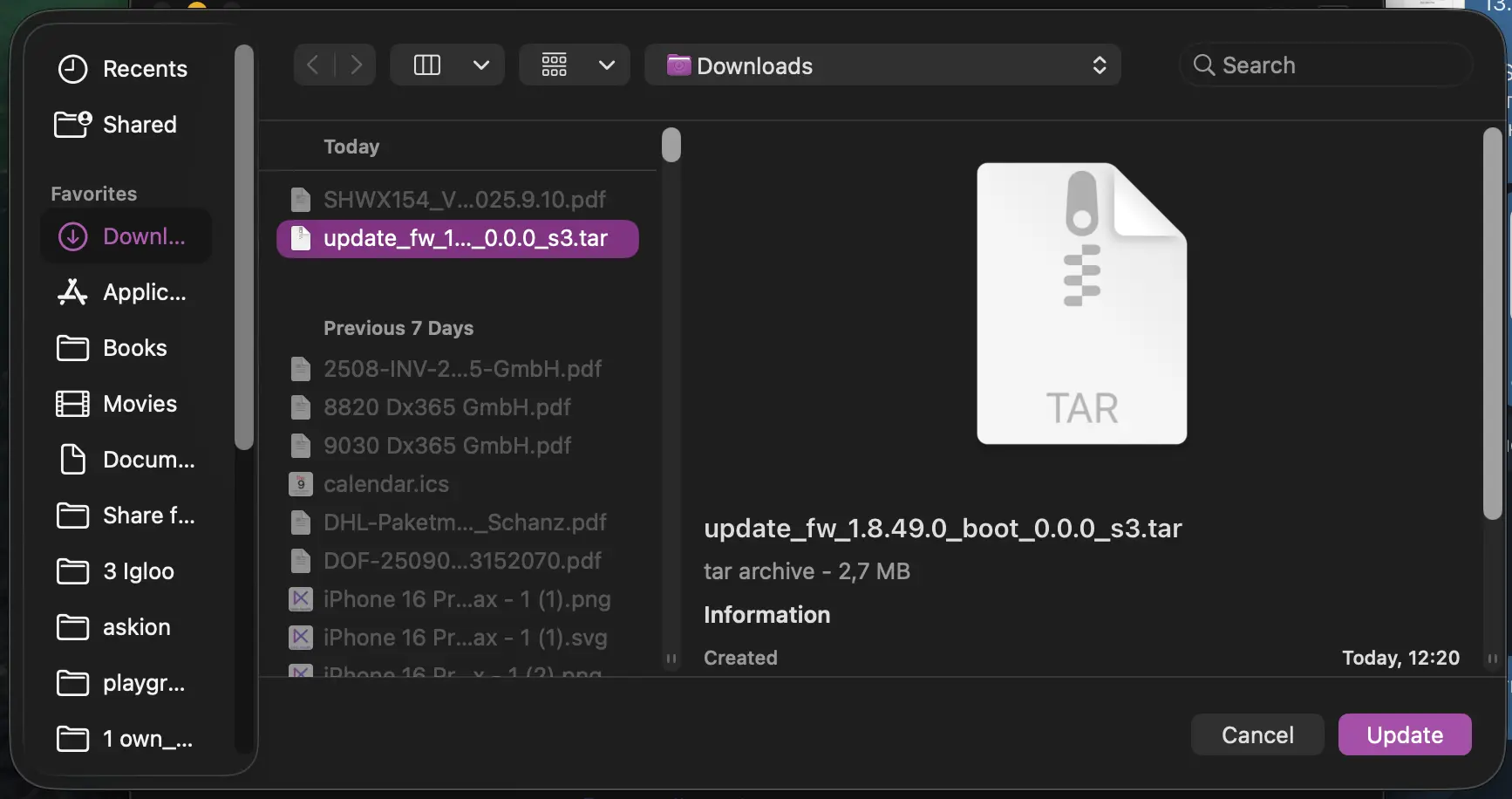
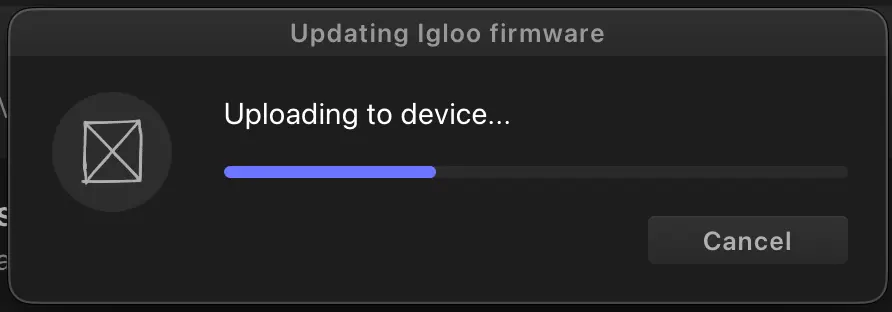
Step 6: Restart your Igloo reader.
Step 7: Enjoy 🎉
Warning:️ Don't disconnect your Igloo reader during the update.

Dx Care
Simple and accurate. Receive and save measurement results using your Igloo reader, export reports in a convenient format.

Dx Studio
Professional tool for calibrating rapid tests. Build calibration curves, measure CV, teach the Igloo reader to understand your tests.
![]()