Introduction
Introduction
Step 1 : Prepare Your Workspace and Turn On the Device
What You Need:
- Dx365 Igloo Reader Pro
- Cassette adapter, specific to the test type
- Lateral flow test kit with included test cassette, instruction and sample collection tools
- Clean, flat surface away from liquids
Turn on the device by pressing the button on the bottom side of the reader. The screen will light up, and the main menu will appear after loading.
On/Off button located below
Step 2 : Set Up the Device and Enter Measurement Data
Steps:
💡
Connect WI-FI for the first measurement. This is necessary to perform a specific calibration update.
Connect the device to Wi-Fi:
- Go to the settings menu and ensure the Wi-Fi module
- From the main menu, select "New Measurement" on the touch display
- Fill in the required parameters:
- Patient ID (optional)
- Age and sex (optional)

4. Press the "Ok" button and prepare the test cassette
Step 3 : Prepare and Insert the Test Cassette
Steps:
- Please review the test manufacturers instructions before the collecting blood
- Place the test cassette into the cassette adapter:
- Ensure the test strip faces up
- The sample well must face outward (toward the outside of the device)
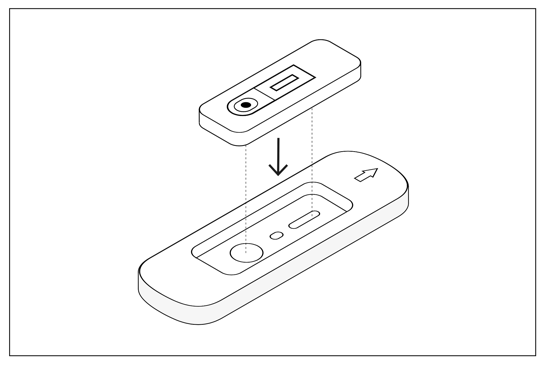
- Insert the adapter with the test cassette into the device slot, following the adapter’s direction
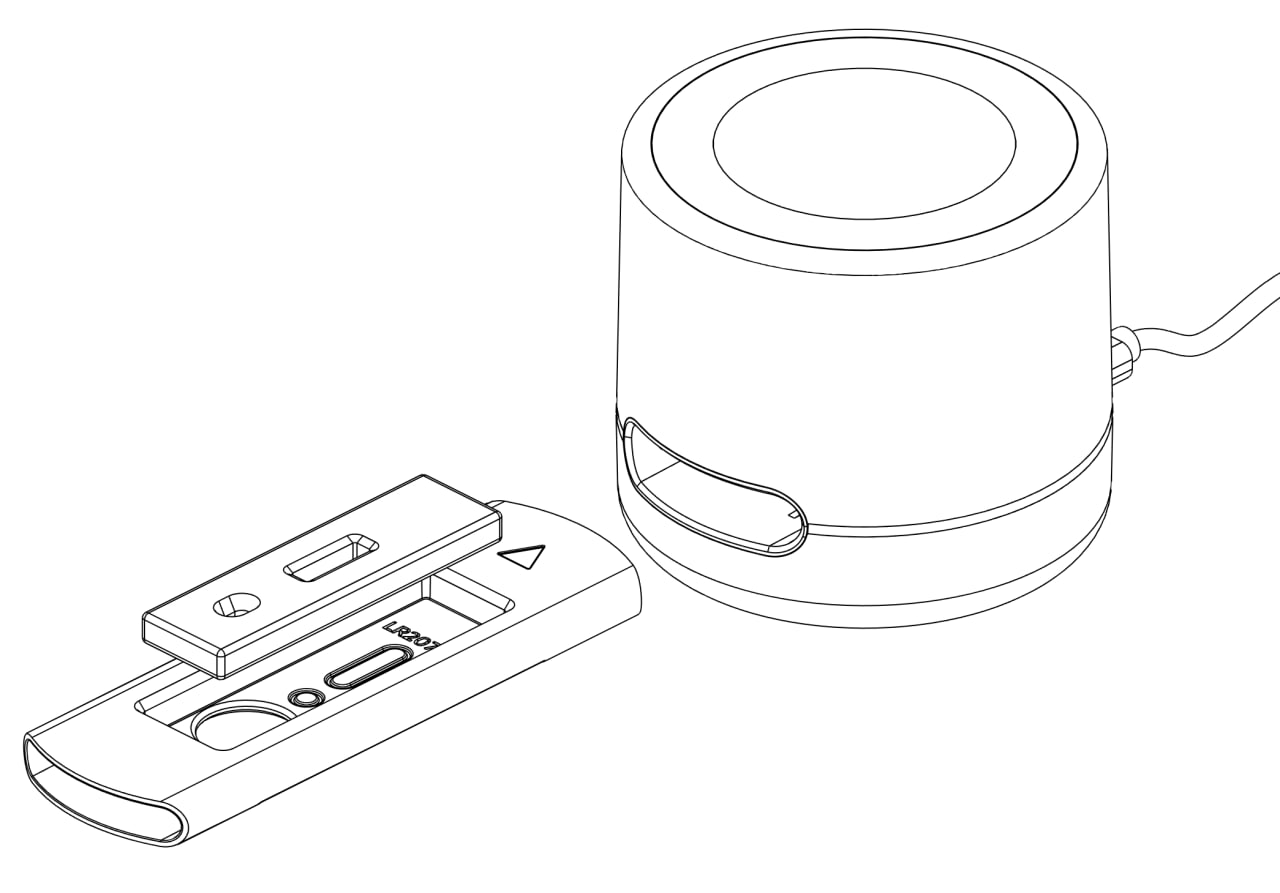
- The measurement will start automatically after you insert the adapter with the test

- Wait for the measurement to complete. Do not move or eject the adapter during this process, as it may lead to incorrect results
Step 4 : View and Share Results
Steps:
- When the measurement is complete, the device indicator will stop rotating
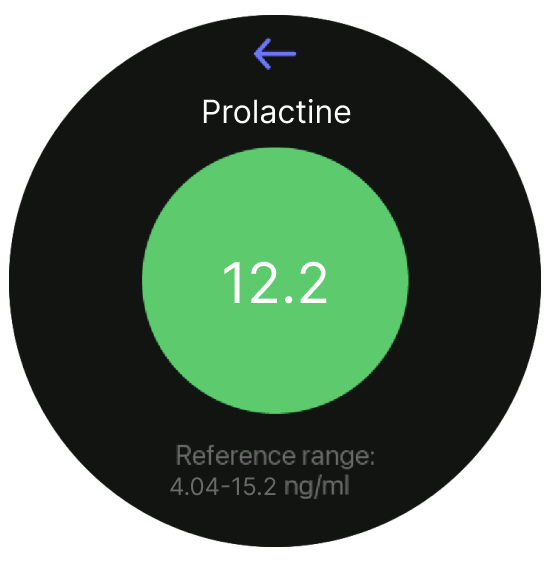
- The results will display on the screen (qualitative, semi-quantitative, or quantitative, depending on the test type)
- To share or save the results:
- Use the application menu to export the result to a connected printer (if available)
- Eject the cassette adapter, remove the used test cassette
Rating
0
0
There are no comments for now.
Join this Course
to be the first to leave a comment.
