How to perform test
CRP | Lansionbio
*Text instructions will be provided below.
All you need:
- 1x CRP Test Cassette
- 1x Fixed-Volume Capillary Pipette
- 1x Sterile Lancet
- 1x Alcohol Swab
- 1x Buffer Solution Tube
- 1x Igloo Reader
- 1x Lansionbio Adapter


STEP 1: Prepare and Disinfect the Sampling Area
Lay out all kit components. Disinfect the fingertip with the alcohol swab and let it dry.
Warm up your finger before sampling. To improve blood flow and make collection easier, gently warm your hand for a few minutes. You can use a warm cloth, soak in warm water, or rub your hands together.

STEP 2: Perform a Fingerstick
Use the sterile lancet to puncture the side of the fingertip. Gently massage the finger to form a blood drop.

STEP 3: Remove the first droplet of blood
Wipe away the first drop of blood with a clean tissue or sterile gauze before collecting the sample. This ensures accuracy and prevents contamination.
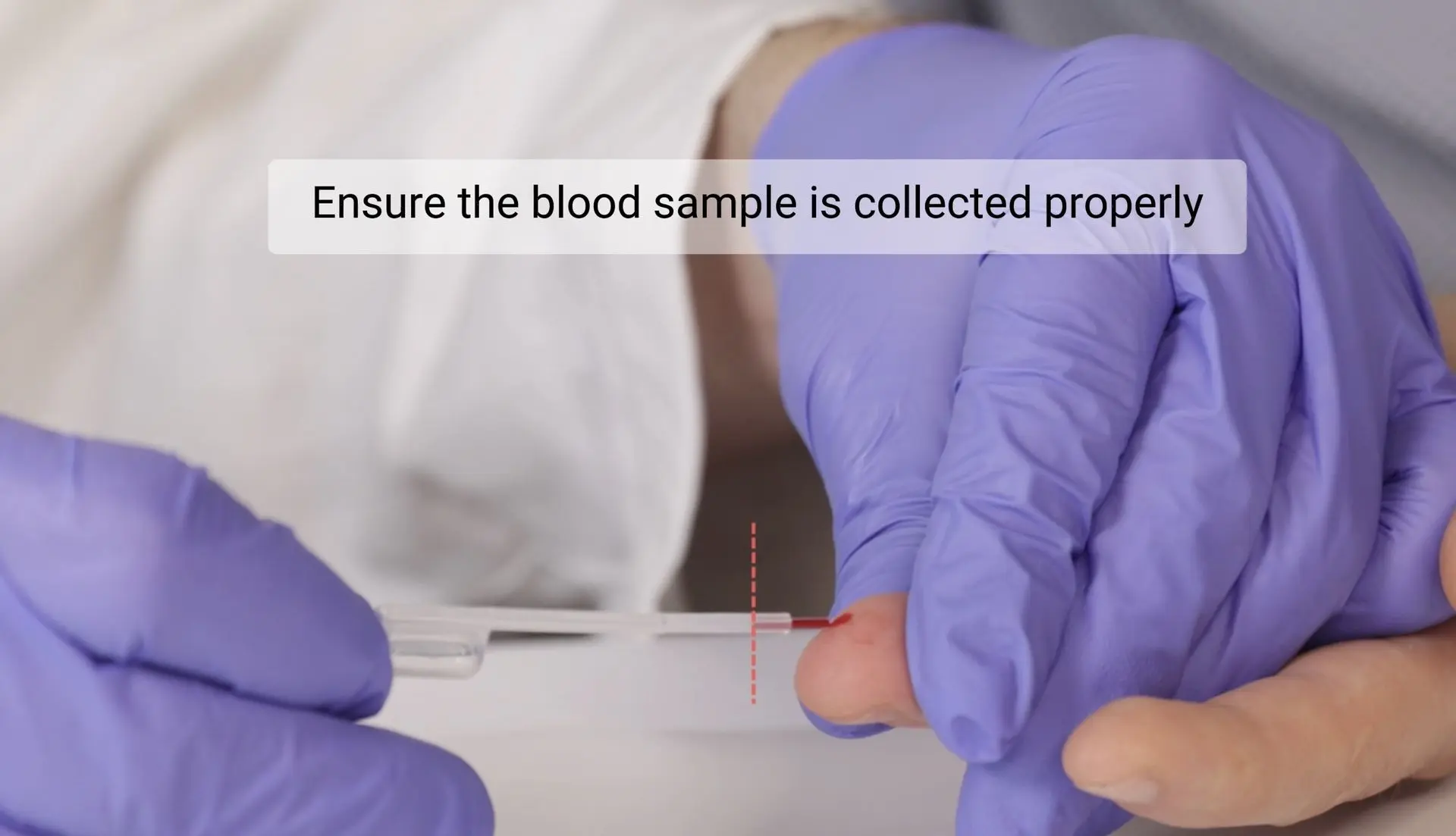
STEP 4: Collect exactly 5 µL of blood
The blood will fill the pipette automatically by capillary action.
Important: Ensure the blood sample is collected properly.
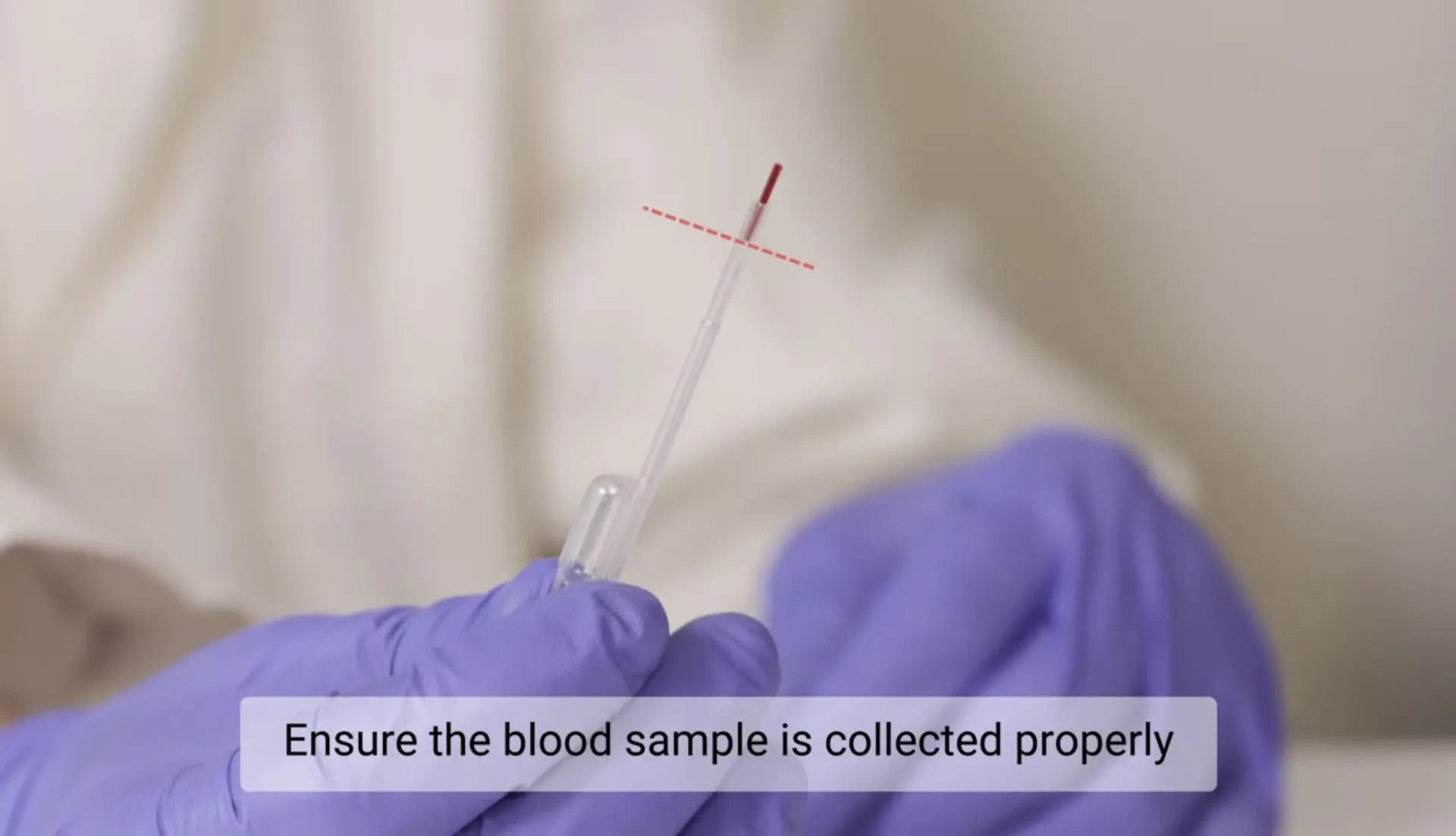
Important
Handle the pipette gently. Use only the top part when drawing up or releasing liquid.
Hold the upper part of the pipette and avoid squeezing too hard to ensure accurate volume and prevent air bubbles.
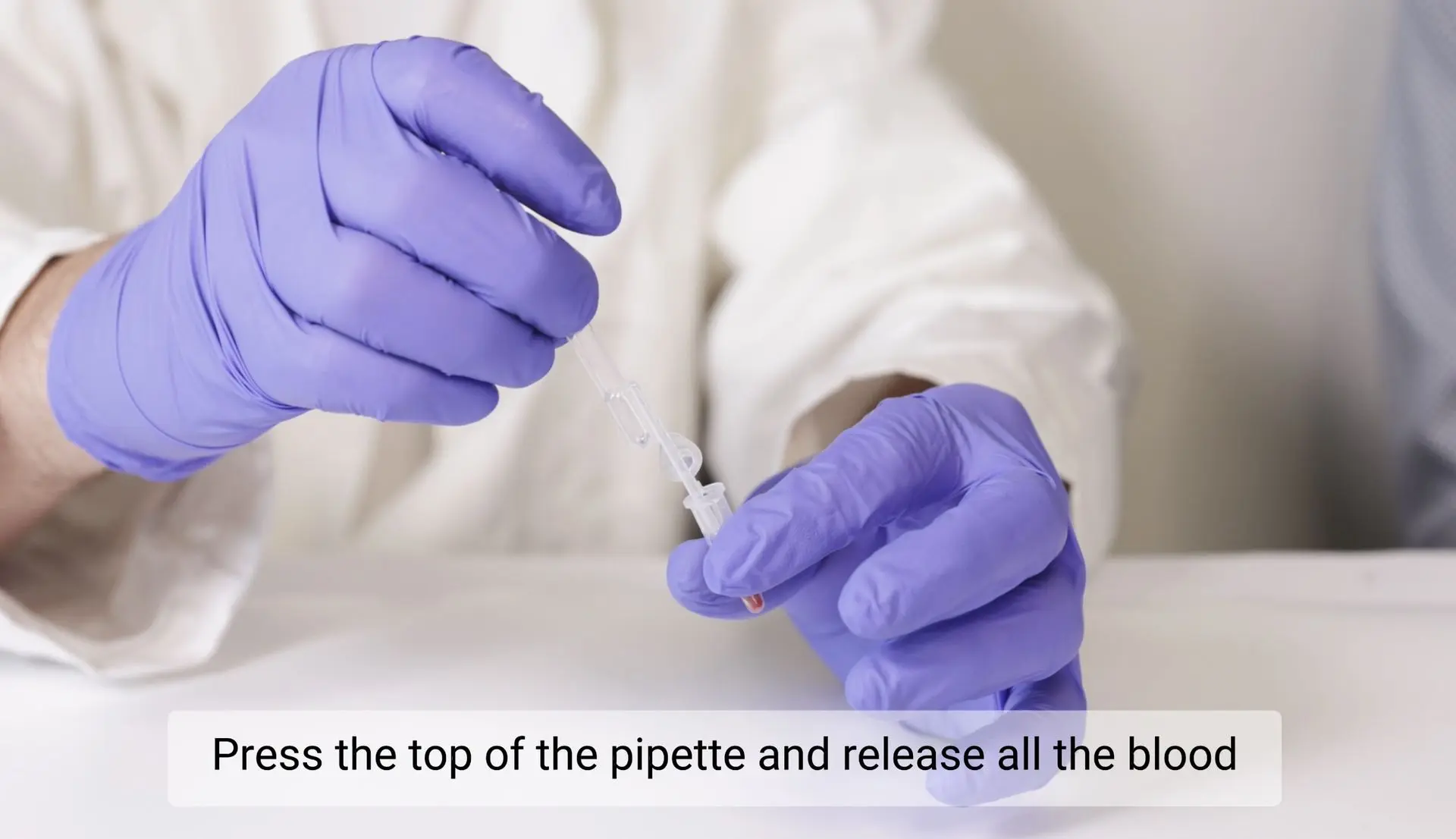
STEP 5: Transfer Blood into Buffer
Gently press only the top of the pipette to release the entire blood sample into the buffer tube for proper mixing.
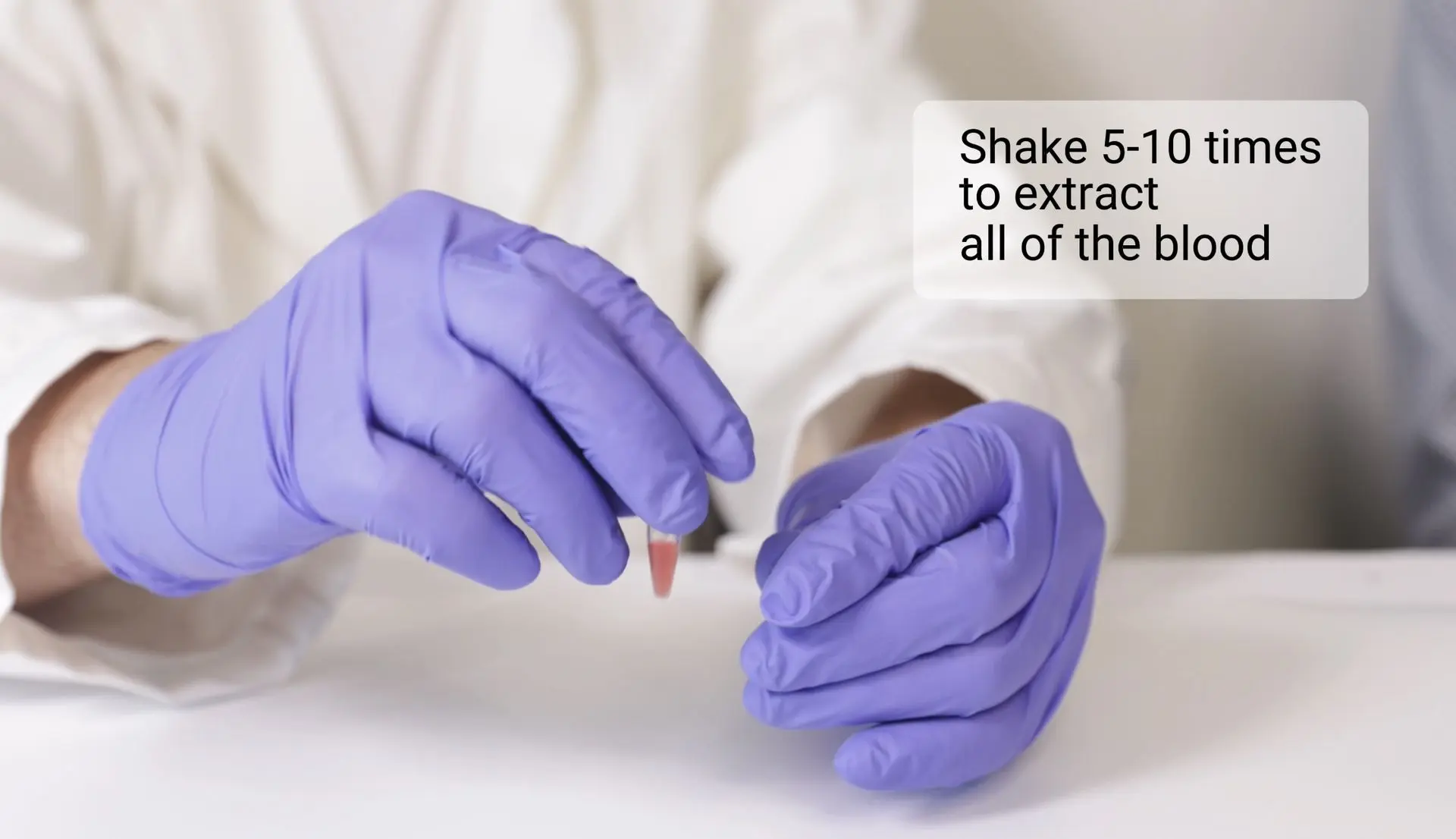
STEP 6: Mix the blood with the buffer
Shake 5–10 times to ensure proper mixing.
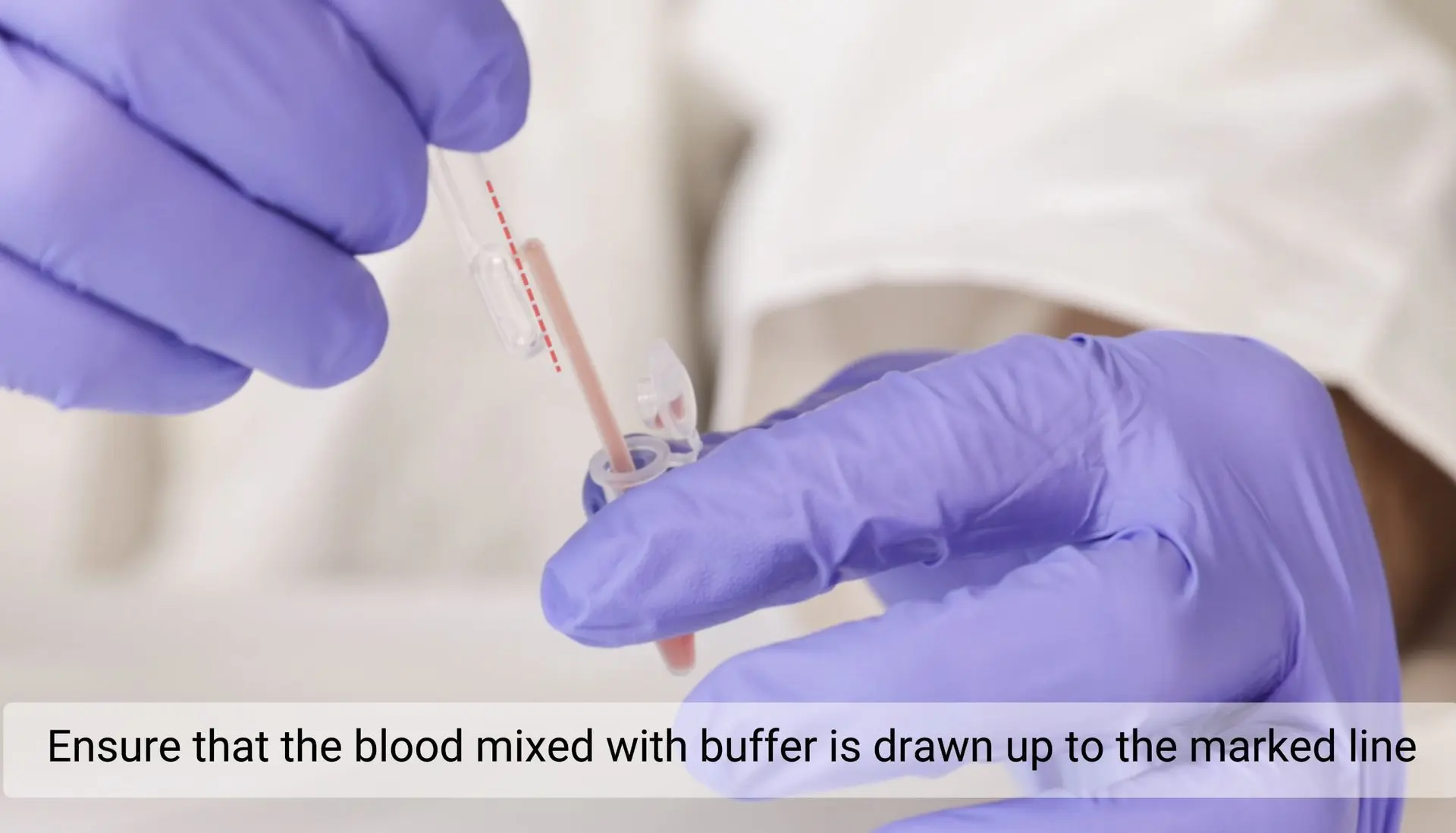
STEP 7: Collect the mixed blood and buffer solution
Gently press the top of the pipette to collect the mixed blood and buffer up to the indicated mark.
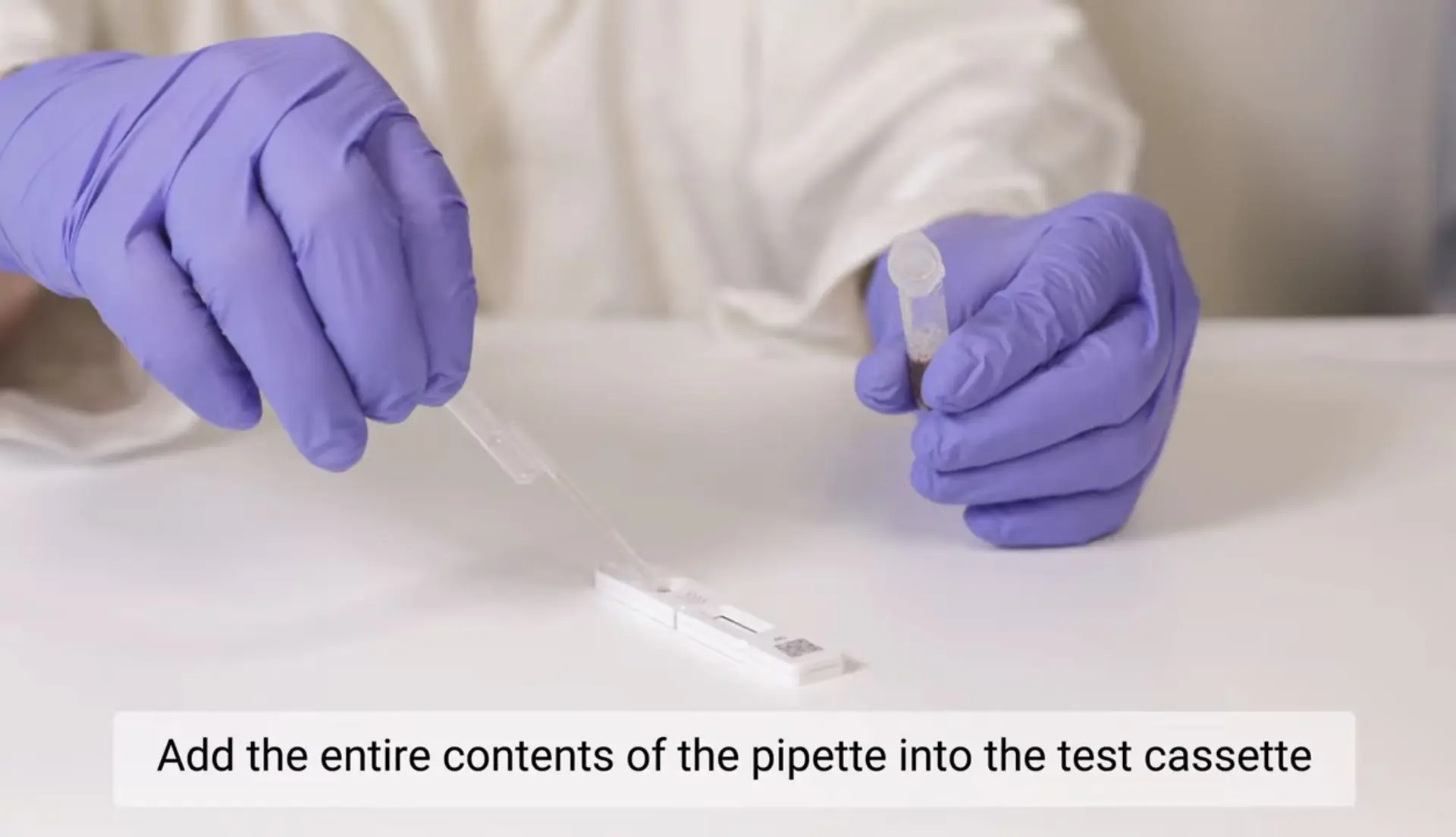
STEP 8: Prepare the test cassette
Transfer the full volume from the pipette into the test cassette.

STEP 9: Start using the device
Turn on the device using the power button located underneath.
Once the device is on, press “New Measurement” and enter the required data to begin the test.
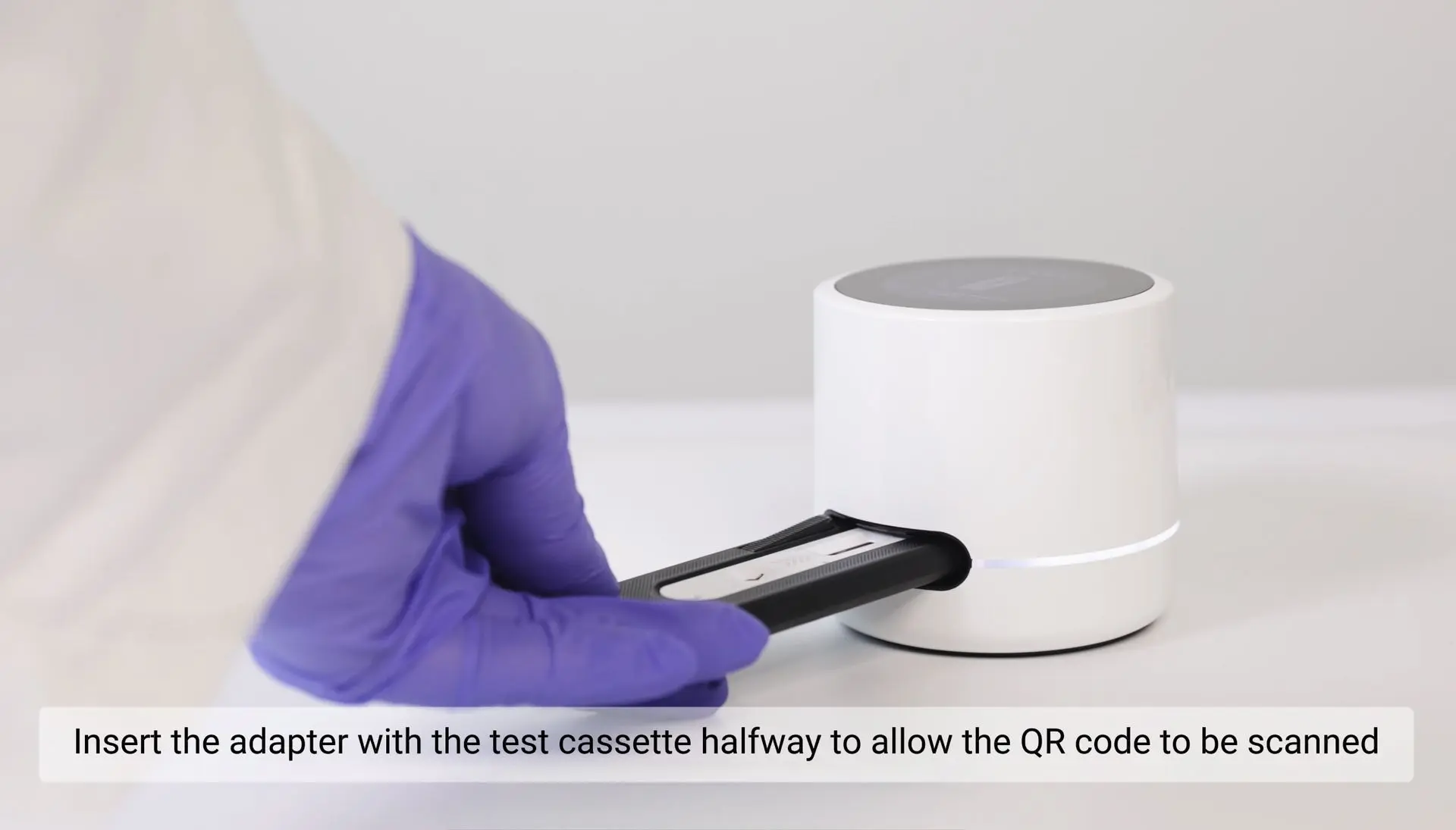
STEP 10: Insert the test cassette halfway into the reader
Insert the test cassette halfway into the reader to enable QR code scanning. Wait until the reader completes the scan and the green indicator light turns on.

STEP 11: Insert the test cassette fully
Once the indicator light turns green, insert the test cassette completely to start the measurement.

STEP 12: Wait 3 minutes
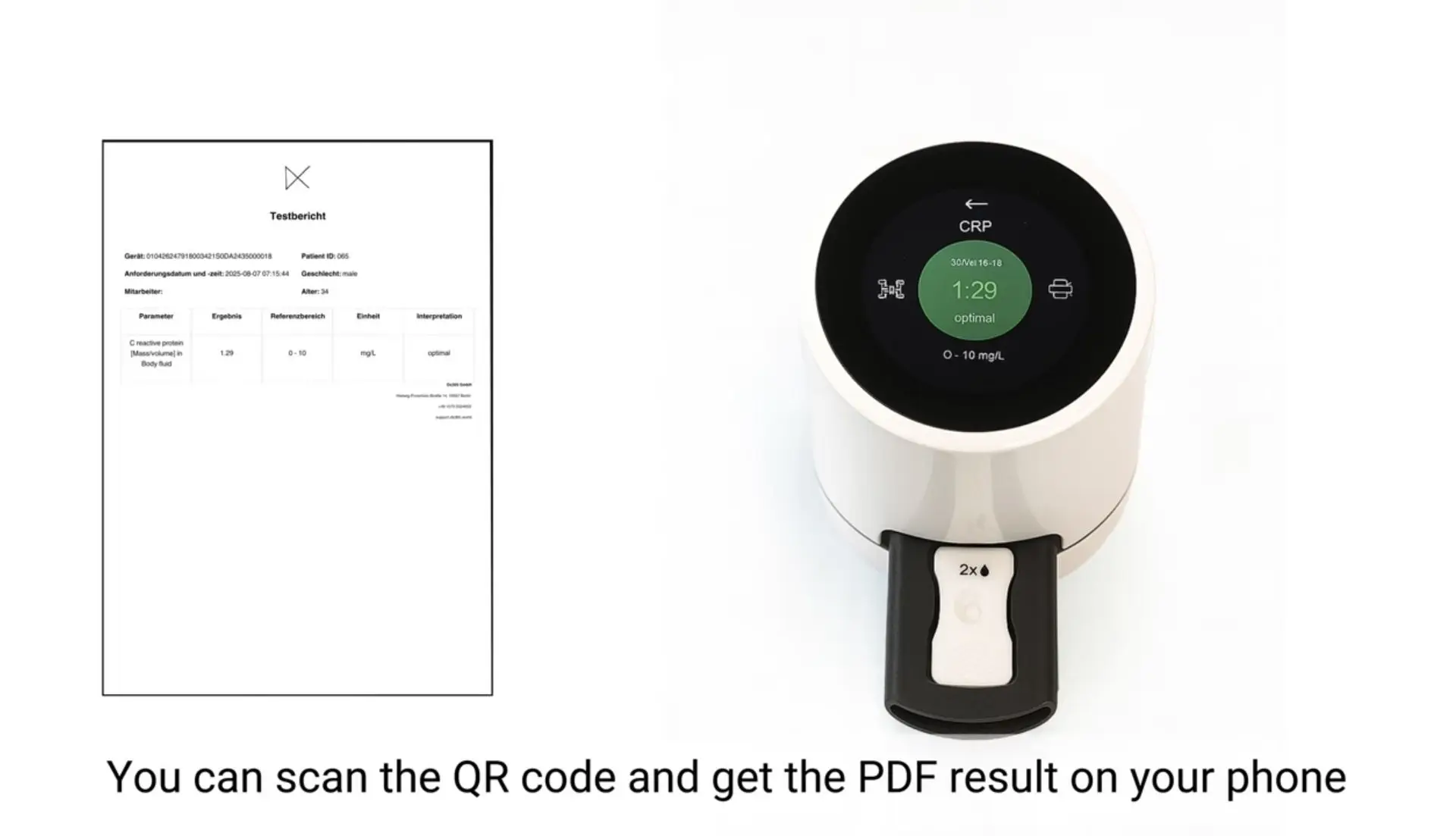
Scan QR for quick results on your phone in PDF form
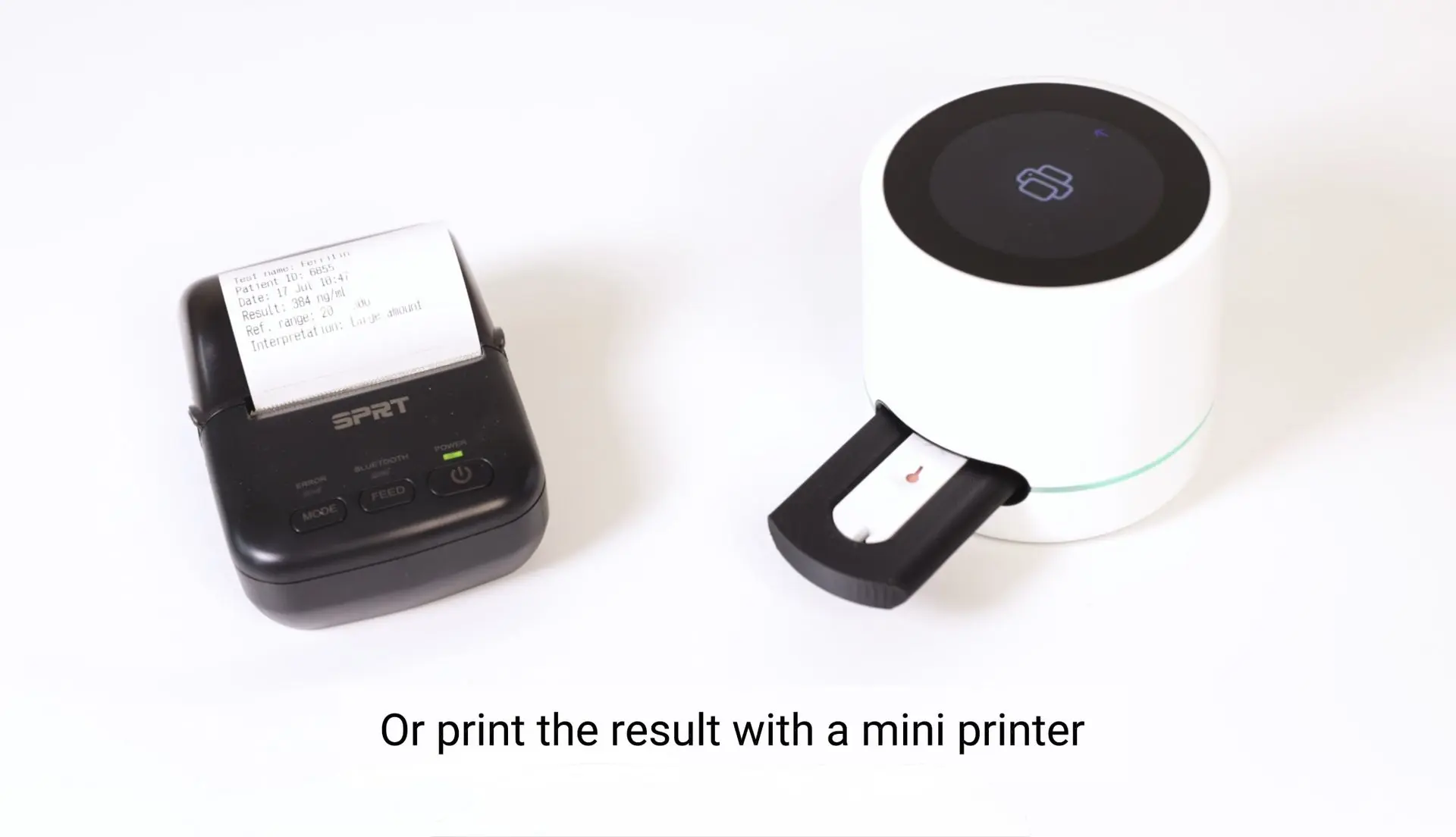
Or print the result with a mini printer

Result is ready
DISPOSAL:
- Dispose of used cassettes, pipettes, and lancets as biohazardous waste.
- Do not reuse any test components.
- Reader and adapter are reusable; clean according to the official maintenance guide.